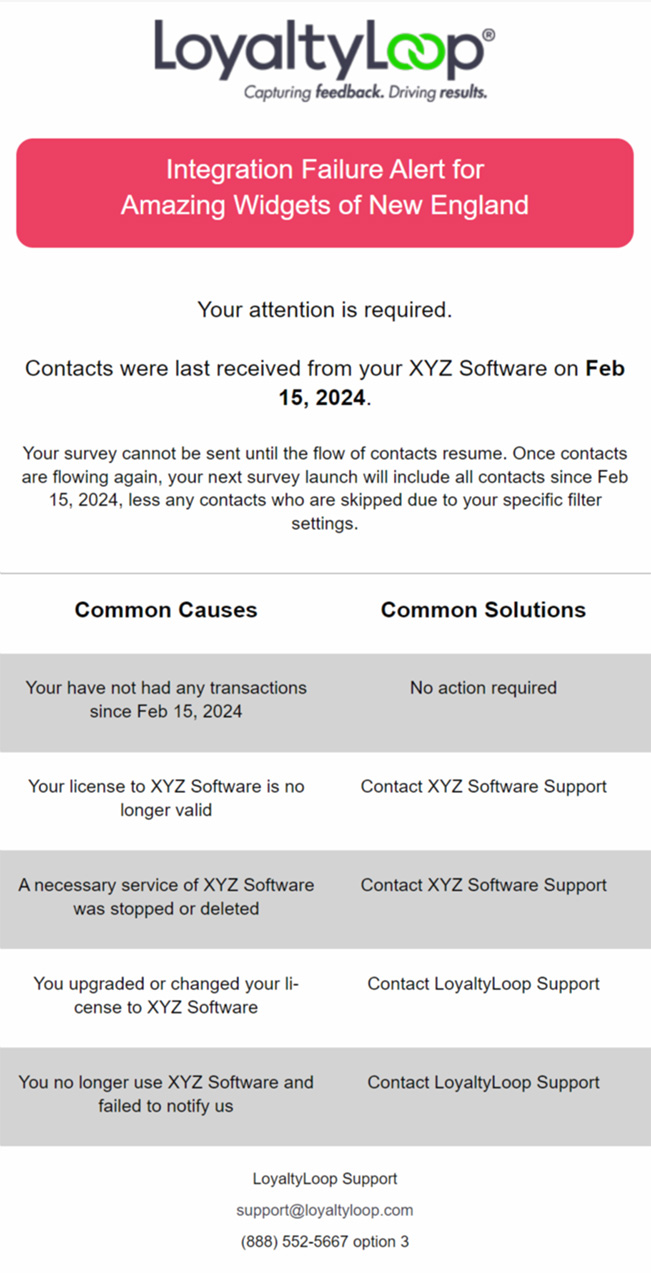February 2024
Request Now Feature to Manually Send a Survey
As a matter of practice, LoyaltyLoop automates and manages the process of requesting feedback from your customers and clients. However, from time to time the need may arise when you wish to manually send a request to a single contact. The new Request Now feature will allow you to do just that.
The Request Now feature is available to most, but not all, LoyaltyLoop Basic and Promoter plan subscribers. If your survey uses any advanced configurations where survey questions and/or choices change based on your input data (aka survey “pre-populated” data), this feature is not available.
When sending a new survey to a single contact via the Request Now feature, the system follows the same flow and behavior as any LoyaltyLoop-managed launch, with one important exception noted below.
To send a new survey to a single contact, click Launches from the left main menu to land on your Launch Pad. Click the plus (+) button on the top toolbar of your Launch Pad, and you’ll land on the Request Now input form. Enter the form values for the customer to be surveyed, ensuring you enter the contact’s correct email address (required), then hit the Send button.
LoyaltyLoop will initiate the feedback loop for that specific customer immediately, by sending them your Survey Invitation Email. All follow-on emails, reminders and Thank You pages will be employed if and when appropriate, just like any other LoyaltyLoop-managed launch.
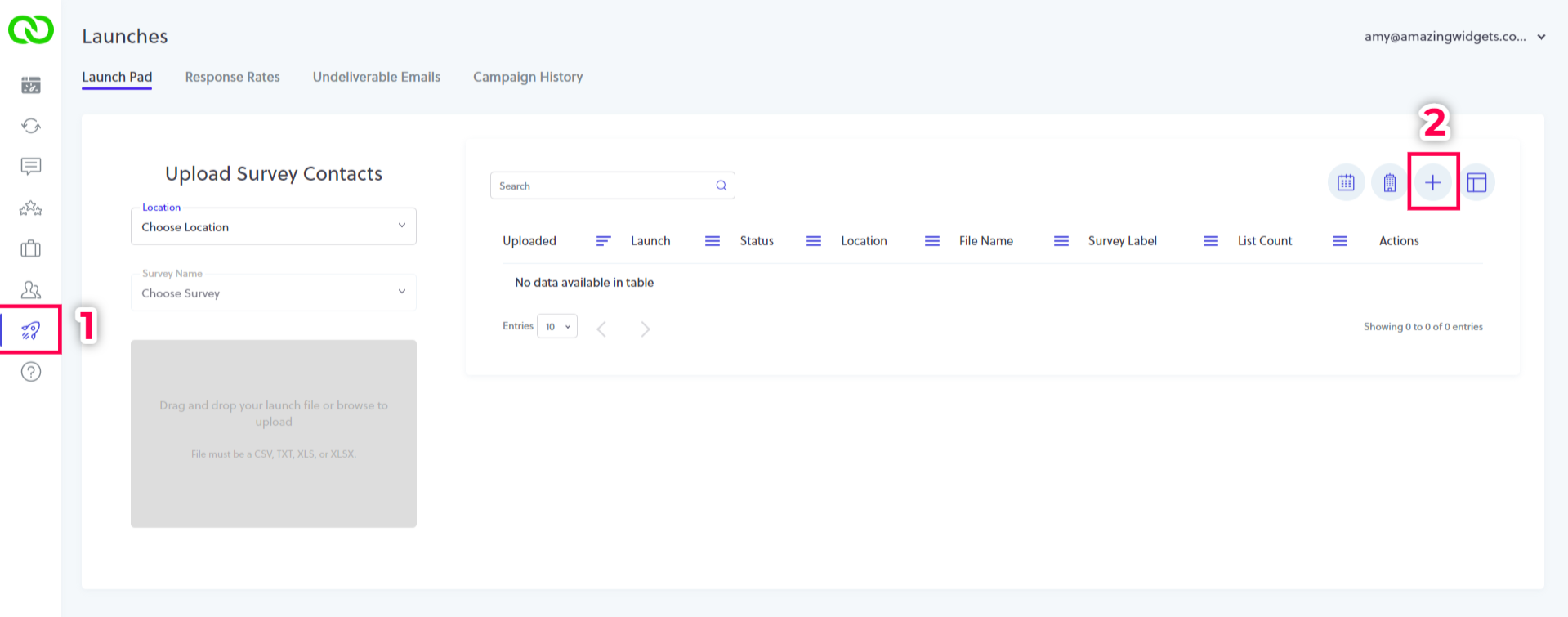
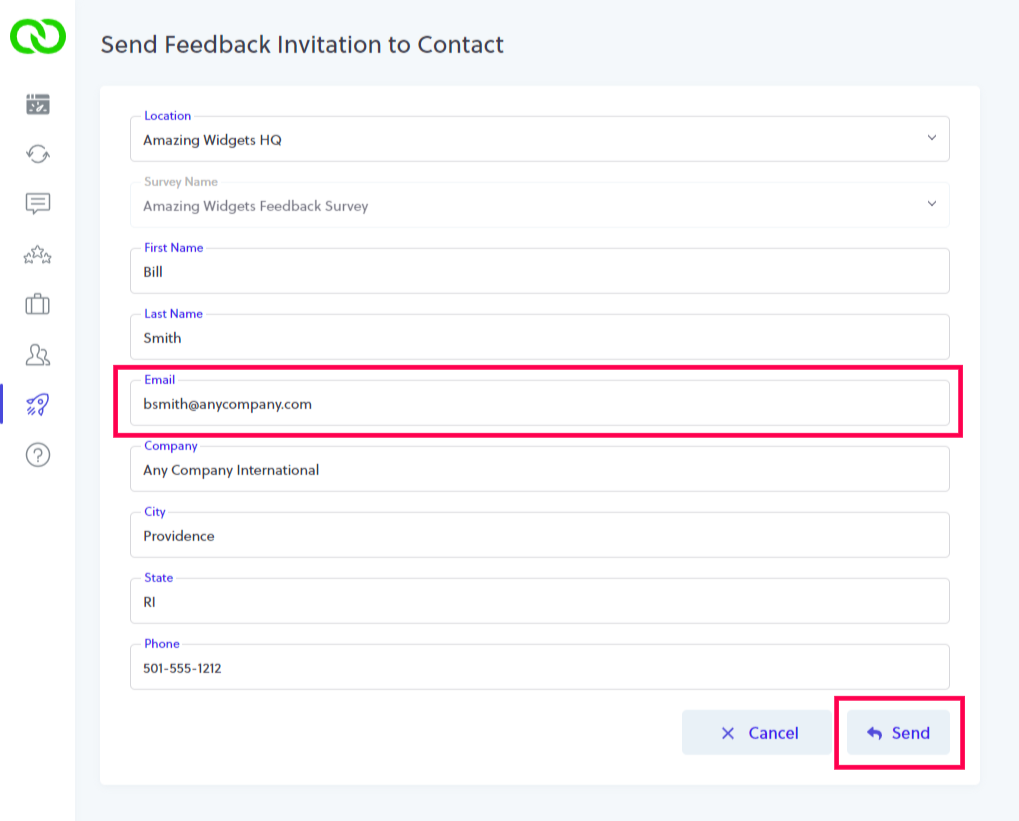
TIP: The Request Now feature sends a new survey when you click the Send button. If your invitation email uses a time-specific greeting (e.g. "Good Morning,"), consider changing it to be more generic (e.g. "Hello,").
IMPORTANT NOTE:
All survey launch rules are ignored when using the Request Now
feature. For example, if your survey launch rules include a Touch Frequency Filter to skip contacts who had been sent a survey request
in the prior 30 days, the Request Now feature bypasses this rule and sends that inputted contact your survey. That being said, contacts
engaged by the Request Now feature will be respected when evaluating contacts for future LoyaltyLoop-managed survey launches.
Integration for PrintVis

Software: PrintVis ERP
Automation: API Integration
Set for release on March 1, 2024, LoyaltyLoop and PrintVis are announcing a new bidirectional integration for the PrintVis ERP system. This no-cost Add-On, built by PrintVis, automates the process of gathering post-transaction customer feedback and online reviews for PrintVis.
The PrintVis integration is bidirectional, flowing contacts for PrintVis transactions into LoyaltyLoop, and flowing feedback results back into PrintVis placing critical customer metrics like Net Promoter Score at user’s fingertips.
The integration can be tailored to each PrintVis customer to meet their specific business needs. Once configured, contacts associated with recent transactions flow automatically to your LoyaltyLoop account on a daily basis, allowing post-transaction surveys to be sent as soon as the next day. Engaging customers for feedback close to when the customer experienced the business can increase both the quality and quantity of responses.
By default, the Add-On will send your surveys on a weekly basis on Tuesdays, and impose a 3-day delay to give the customer time to experience your products and services. You can increase that frequency to daily with no delay, or adjust it otherwise, by contacting our support team.
Key Advantages of this Integration Include:
- Set it, and forget it!
- Engage the customer soon after their transaction
- Send requests as often as daily
- View feedback results inside PrintVis
- Leverage feedback results to set follow-up actions in PrintVis
Setting up your integration is quick and easy. Check out our PrintVis-LoyaltyLoop Integration Add-On page for details.
Integration Failure Alert
Integrations are a terrific way to streamline and automate your feedback and review process. Most of our native integrations are free, and provide a simple and automatic means by which your contacts can flow from your transaction system into your LoyaltyLoop, allowing your feedback process to be fully automated.
Once an integration is configured and enabled, LoyaltyLoop is expecting to receive your transaction contact data regularly, typically daily. However, there are situations when your transaction system has no data to send, such as the case over weekends and holidays (if you're closed then). There are other scenarios too, that could prevent data from flowing. Perhaps you changed to a new transaction system, or upgraded your license to your existing system, or your transaction system is experiencing downtime.
This new Integration Failure Alert allows you to receive an email informing you that LoyaltyLoop has not received data as expected.
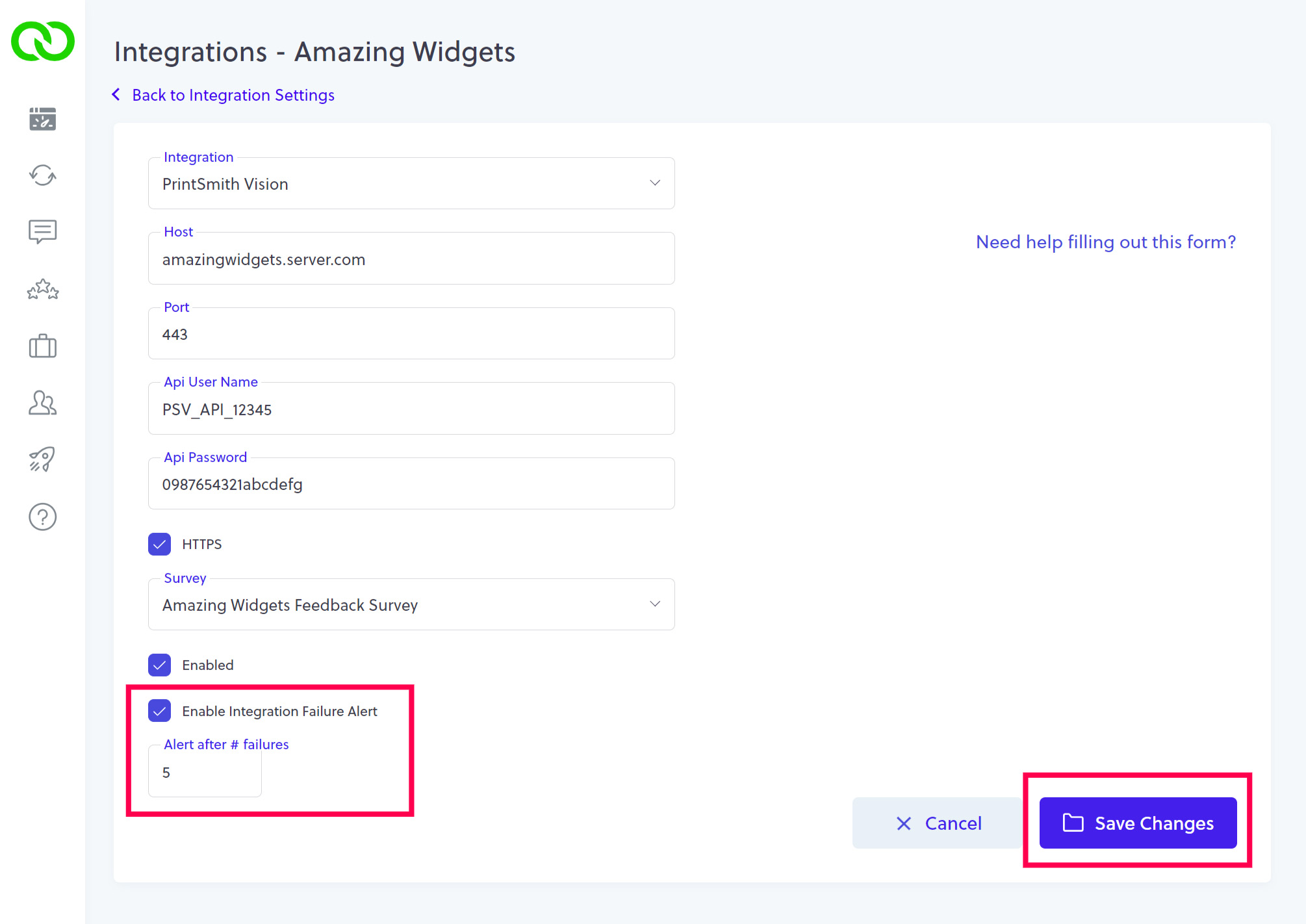
The new alert is available for all LoyaltyLoop-built integrations listed in the Integrations drop-down under Location Settings. This new alert is enabled for all customers with active LoyaltyLoop integrations, and is set to fire if data is not received in 5 days (default).
Admin users can disable the alert, and change the number of days before the alert fires by visiting the Integrations page in a Location's Data Management settings.
Track Opportunities in LoyaltyLoop Enterprise
NEW: LoyaltyLoop Enterprise Lead Summary Chart
Here is a great new feature for brands and corporations using LoyaltyLoop Enterprise to monitor customer experience results across all of your locations.
When locations are subscribed to LoyaltyLoop Promoter plan, each location can promote other services they offer via their pulse survey. This allows their customers to see all the products and services offered (i.e. cross-selling), and express interest in them (i.e. generate leads). This simple lead generation service is powerful and elegant.
Depending on your specific LoyaltyLoop configuration, the list of other services may be a standardized list for your entire company or brand. Or, it may be a customized list for each location. Regardless, how do you see all the services in which all customers are expressing interest? Wouldn't it be helpful to see across your entire brand or enterprise and know which items have the greatest level of interest from your very best customers? That is exactly what is provided on the Enterprise Lead Summary Chart found in your Opportunities section.
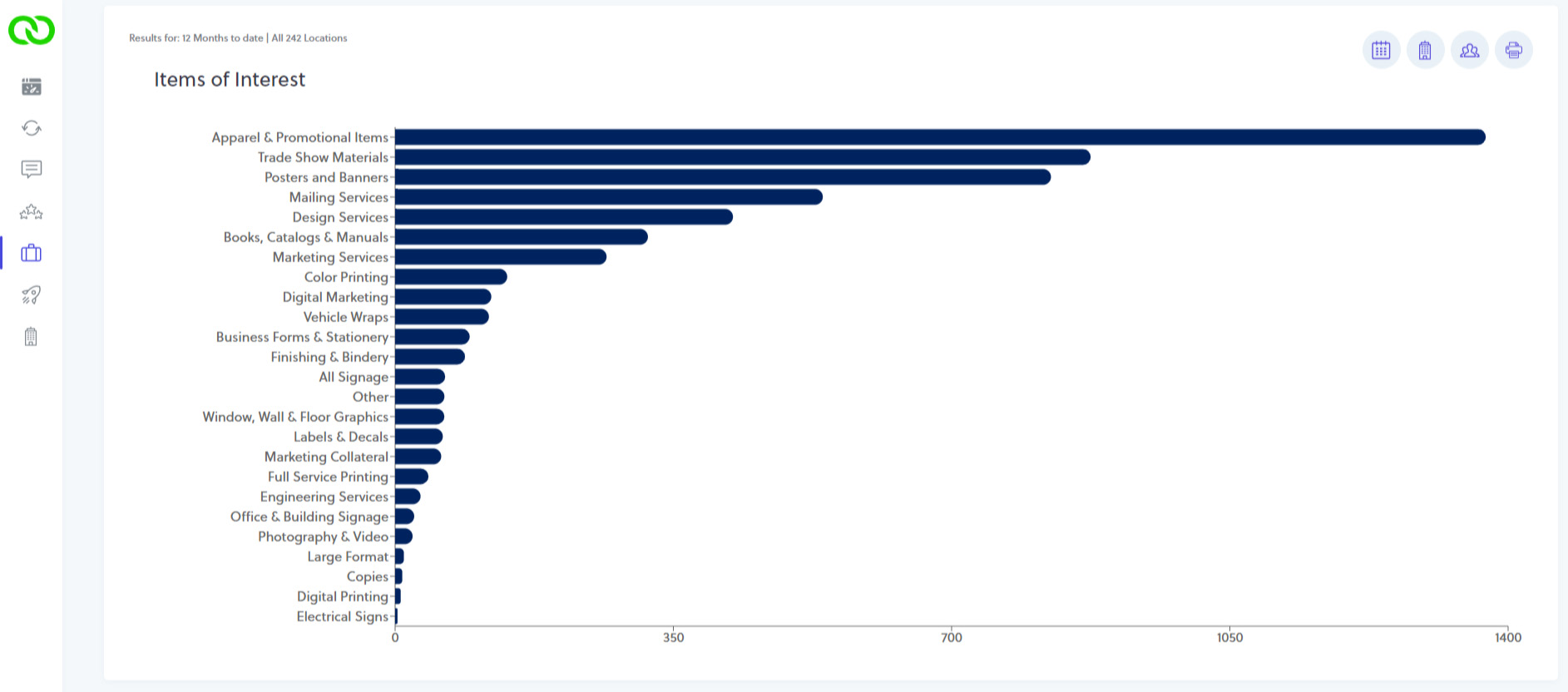
The Enterprise Lead Summary Chart uses a rules engine that you configure to organize and group items across all of your location's surveys. This accommodates the LoyaltyLoop configuration where each location can tailor their own "other services" list.
From your Enterprise Settings, you manage your Lead Classification by creating a group that should contain the various terms used on the surveys for a given item. For example, "Apparel and Promotional Items".
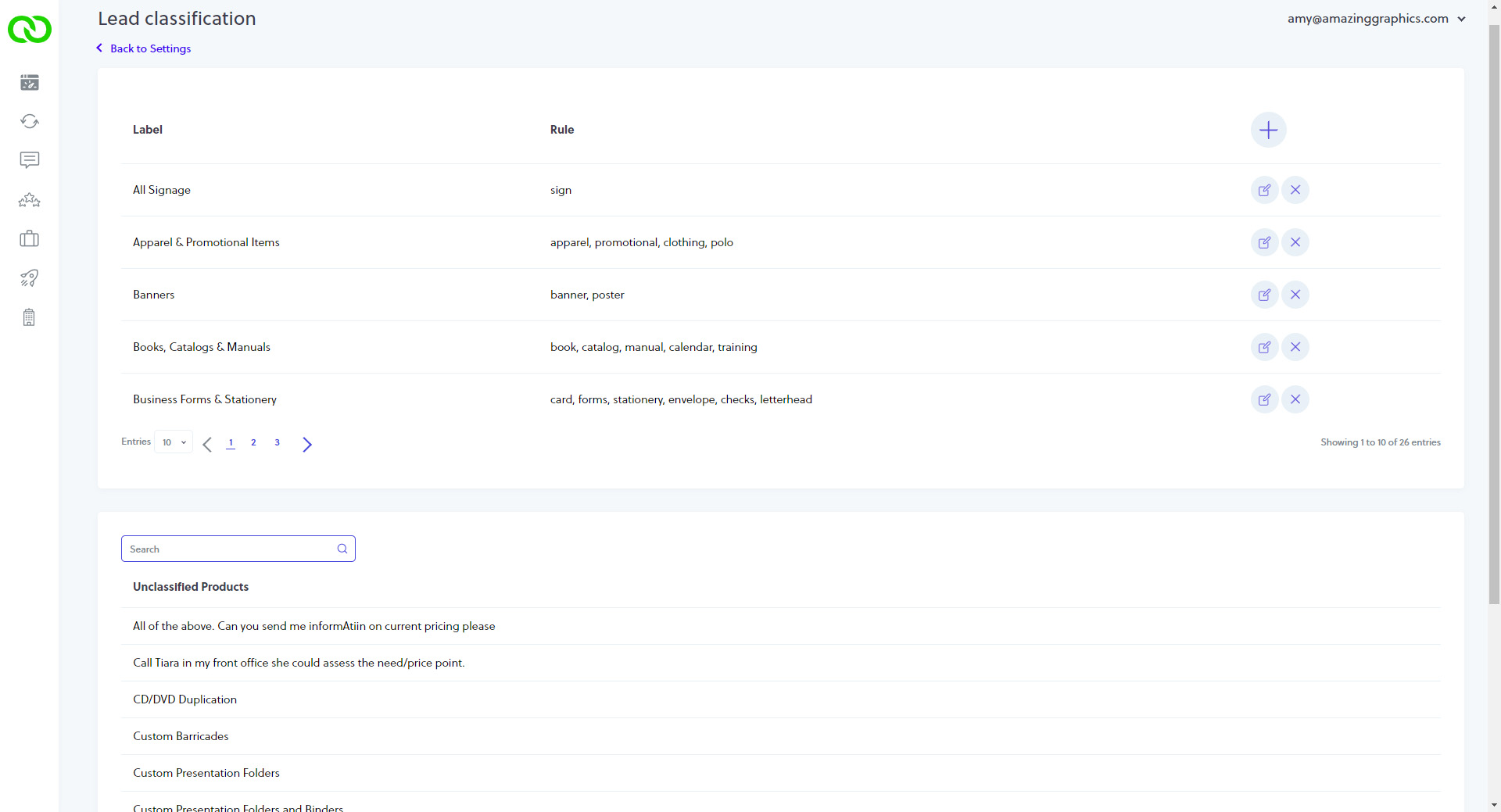
By search the unclassified terms, you identify all the ways locations worded the items related to the category (e.g. Apparel & Promotional Items). You thn add add the keyword terms to the rules, and LoyaltyLoop will associate all those terms with this category.
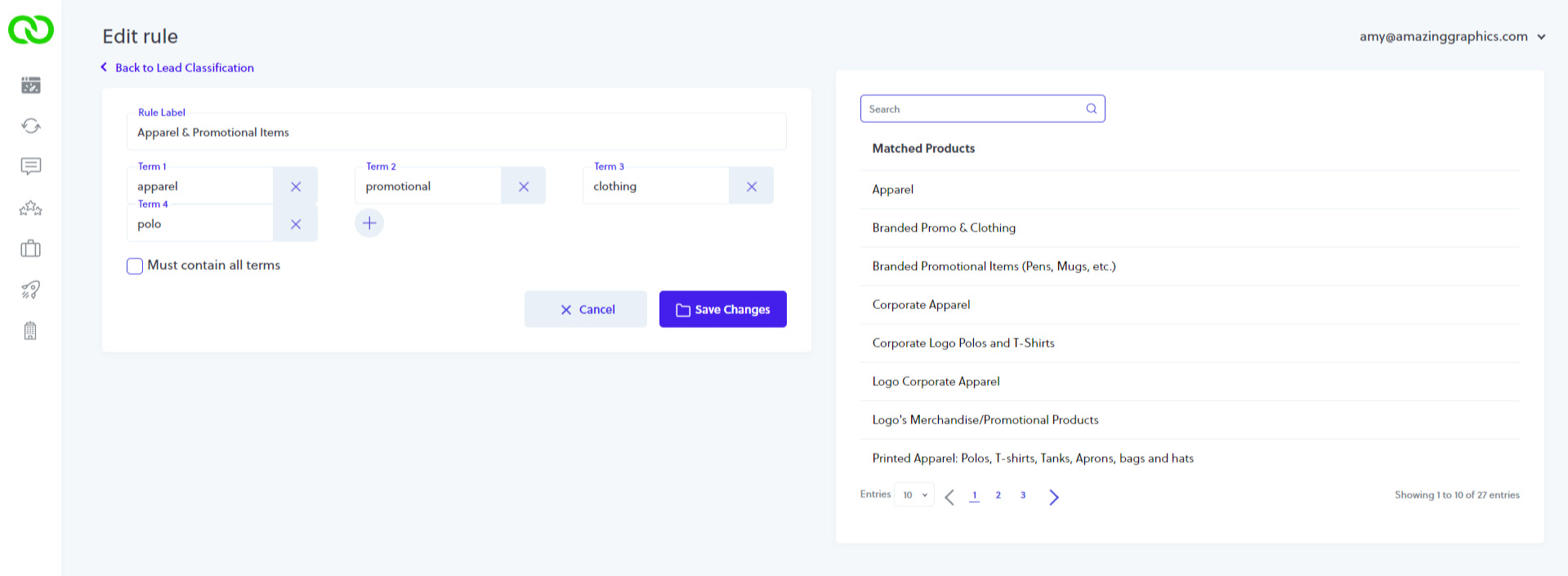
The groups you create forms the basis of the Enterprise Lead Summary Chart. Out of the gate, our team will create the initial groupings for you. But as you or your locations make changes to the "other services" presented, you simply peruse the unclassified services to add new terms to existing groups or create new groups. Every hour the system rolls-up the summary data across your entire enterprise or brand, updating the Enterprise Lead Summary Chart.
TIP: Tracking LoyaltyLoop Lead Follow-Up Activity
When your locations manage their Leads in LoyaltyLoop, their user interface mimics an email system, organizing their leads in an Inbox. When they finish working the Lead, they simply need to flag it as "Closed Out". This will move the Lead from their Inbox to the Closed box.
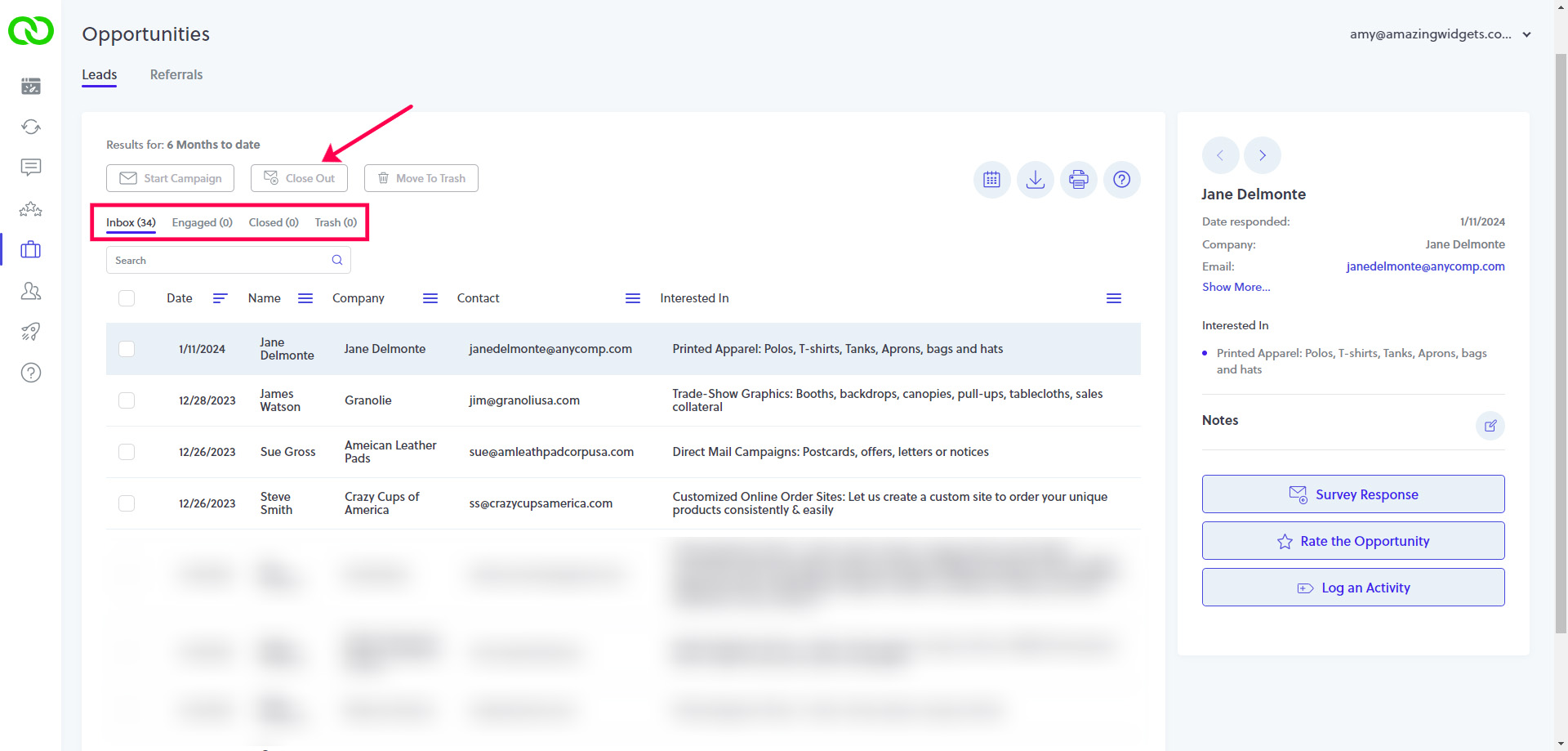
To ensure your locations are following up on Leads and closing more business, you can easily monitor their activity from the Opportunities section of your LoyaltyLoop Enterprise. Scroll down to the table or results, and notice the columns labeled "Close Rate" and "Closed". These sortable columns show you the percent and count of Leads that have been Closed.
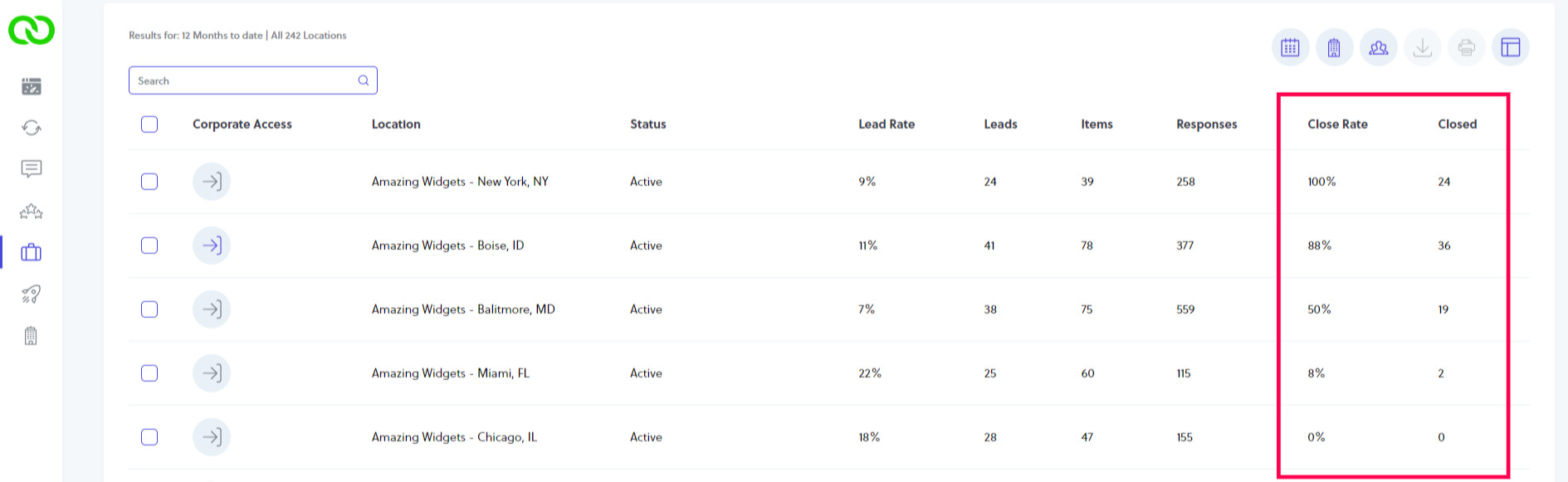
Leveraging Net Promoter Score in Your Business
Section 2: Surveys 101: A history of customer surveys leading up to Net Promoter Score.
For hundreds of years, businesses have been asking customers in various ways how they feel about their business or product to better improve customer loyalty. This initially consisted of simply asking in-person if everything was to their liking.
Fast-forward to the 1980s, when the proliferation of computer databases changed the way marketers collected customer feedback. As computers became more widely accessible and available, marketers realized they could collect a wider sample of customer feedback in order to calculate larger trends and customer sentiment.
Of course, this customer feedback was collected at the time via paper and telephone surveys, so it was likely that the information gathered could already be out of date by the time it was studied. While not ideal, this level of technology was more advanced than ever before. From there, customer surveys evolved very little until the arrival of the Internet, which – of course – changed everything.
Email Surveys
The arrival of email surveys in the 1990s and early 2000s was a huge turning point in customer feedback collection. Marketers could suddenly solicit customer feedback instantly; no waiting for snail mail surveys to be sent out and back. They could ask any question with the click of a button, and ask questions they did! Email surveys became so prevalent that ‘survey fatigue’ is now a widely accepted industry term. Survey fatigue is the disinterest people feel in filling out a survey because they have been overwhelmed with survey requests, or the survey takes too long to complete.
A better way?
Surveys can be long and arduous, even in a digital world. How can survey fatigue be reduced and customers encouraged to actually complete surveys? Enter Fred Reichheld and his idea for Net Promoter Score.
Reichheld noticed that businesses wanted to collect as much information as possible, yet customers did not want to fill out lengthy surveys. He had the idea to create the shortest, most effective survey possible, so he crafted a one question, catch-all survey.
In his seminal 2003 Harvard Business Review article, The One Number You Need to Grow, he says, “Companies spend lots of time and money on complex tools to assess customer satisfaction. But they’re measuring the wrong thing. The best predictor of top-line growth can usually be captured in a single survey question:Would you recommend this company to a friend?”
With that simple thought, Reichheld changed the customer survey field forever by inventing Net Promoter Score.
“The best predictor of top-line growth can usually be captured in a single survey question: Would you recommend this company to a friend?”
Tune in next month for the next section from our latest whitepaper “Leveraging Net Promoter Score in Your Business”.